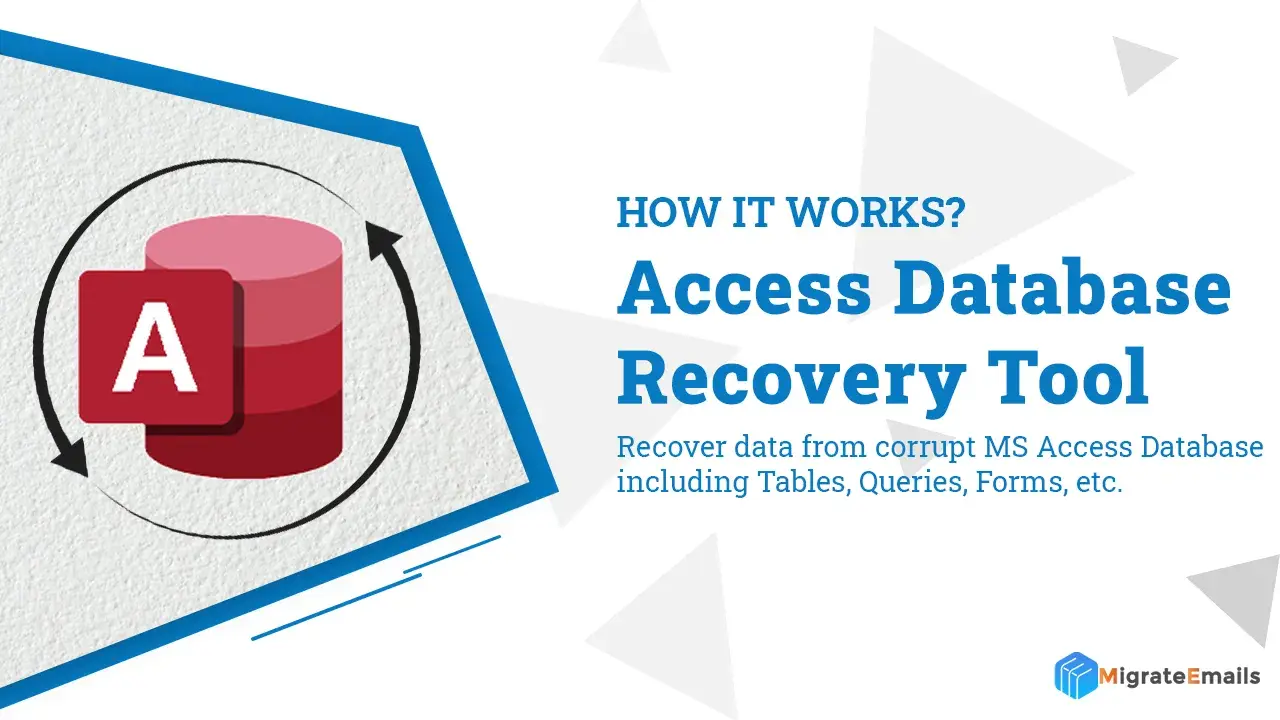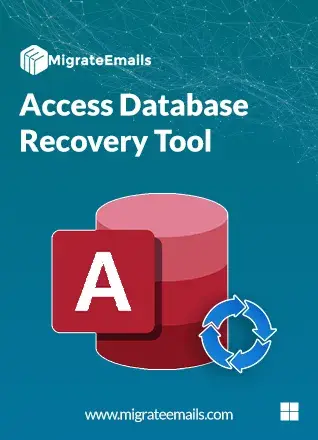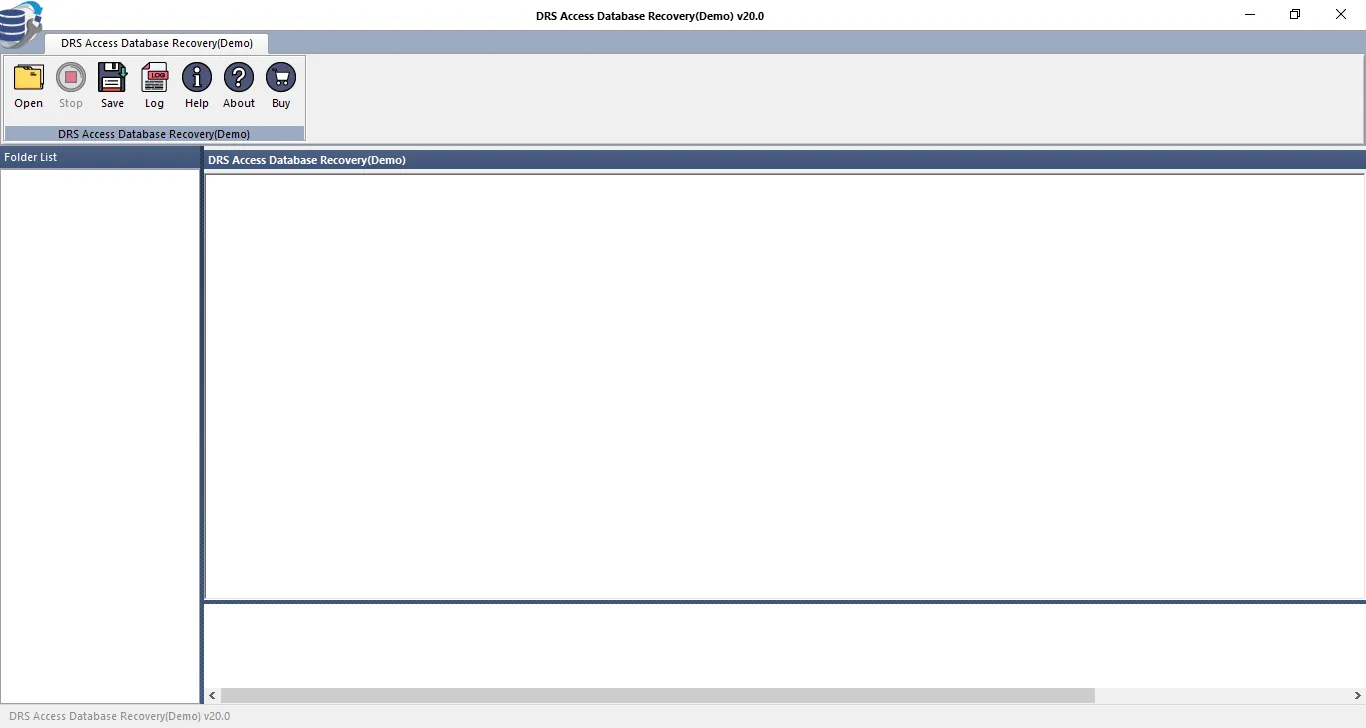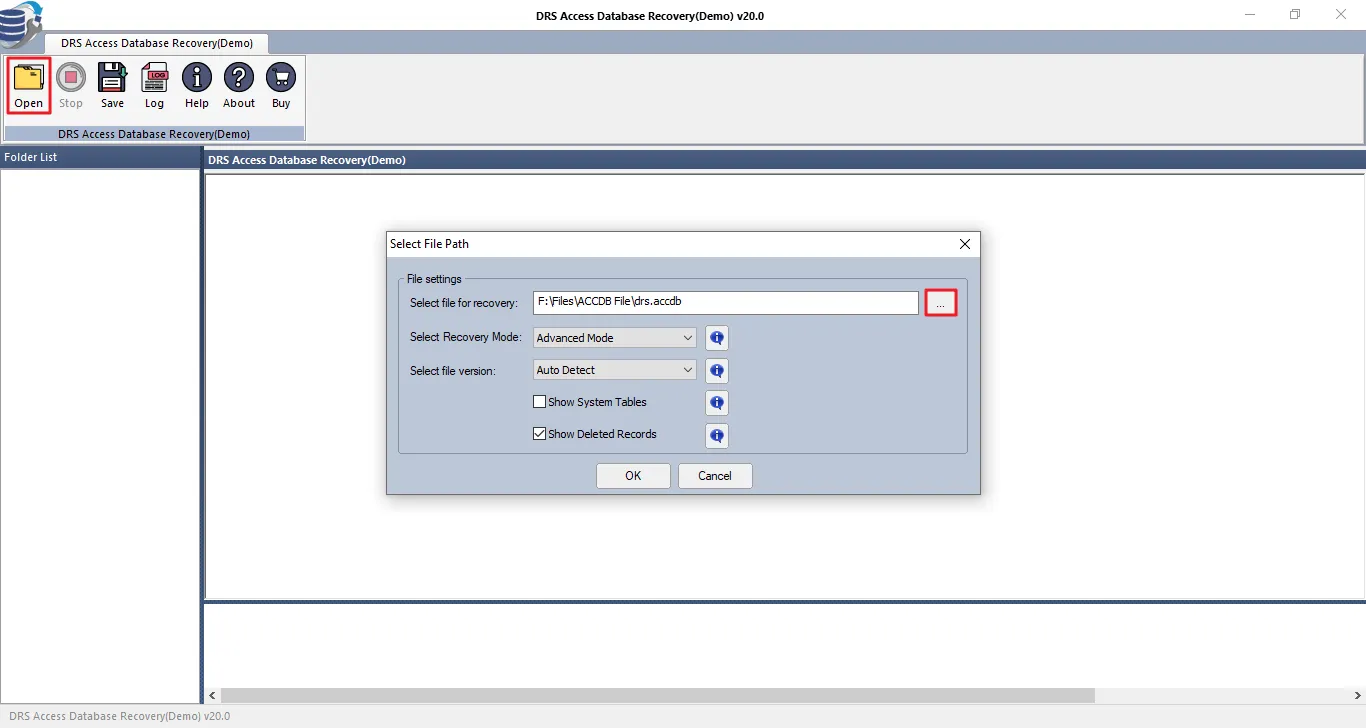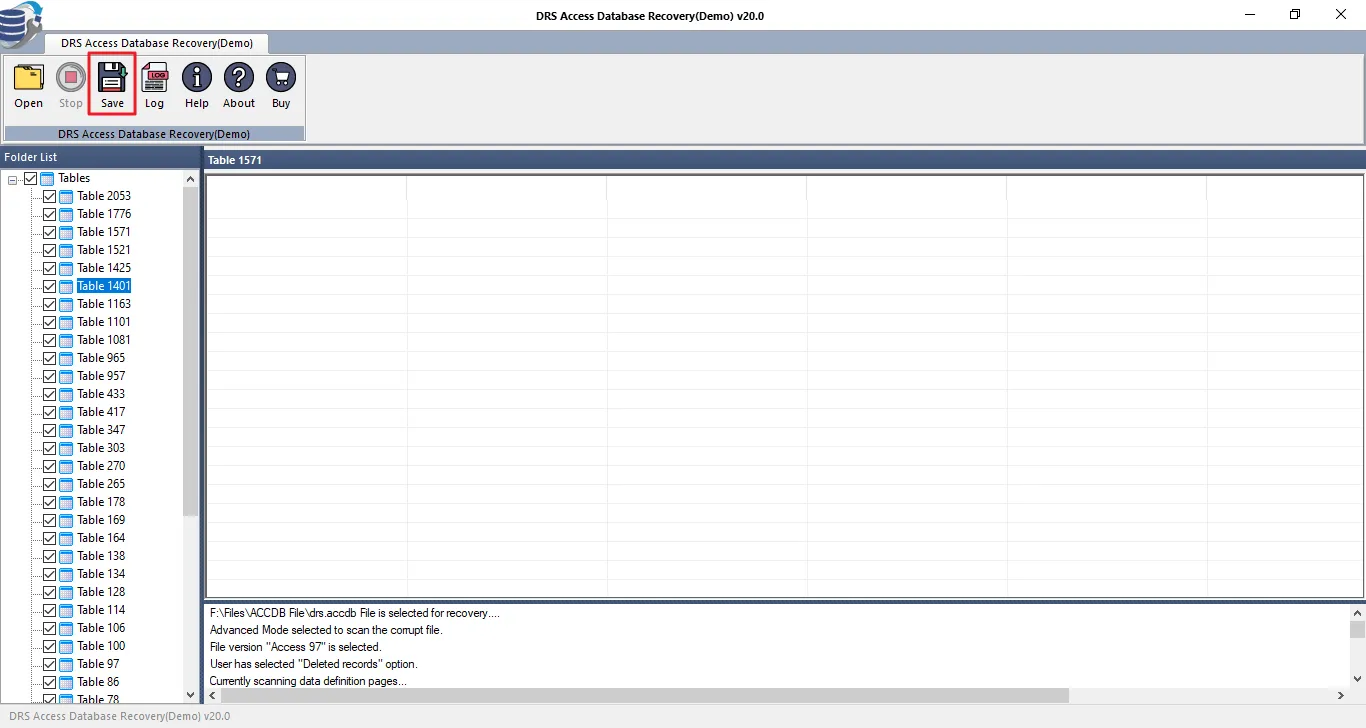Access Database Recovery Tool
MigrateEmails Access Database Recovery Tool is a software solution designed to restore or fix damaged MS Access Database. It effectively retrieves damaged MS Access Database objects in a fresh database. Users can use this specialized software to recover or repair corrupt MDB & ACCDB files. Moreover, the tool is proficient enough to fix any level of corruption. If you are a new user, download the free Access Database Repair Tool, to evaluate how the tool works.
Demo version: Free Access Database Repair tool only displays recovered Access databases items. Buy the pro edition to save the recovered items.