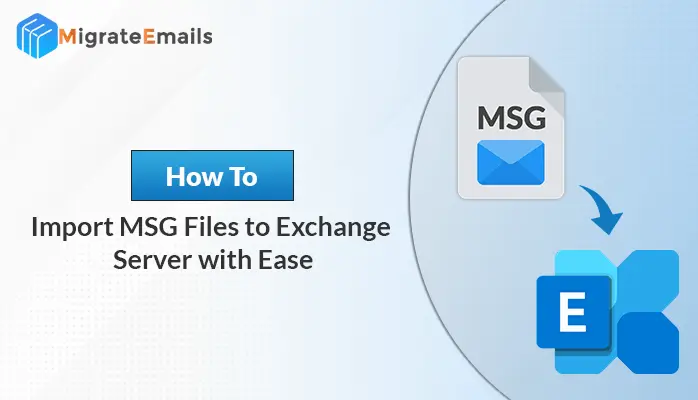-
Written By Kiran Sharma
-
Updated on February 19th, 2025
How to Convert PST Files to EMLX (Apple Mail)
Summary: Do you have multiple PST files on your PC that you need to convert into EMLX format for Apple Mail? If so, you’ve come to the right place. Continue reading this blog to find the solution you need. We will also outline the most effective method to convert PST files to EMLX file format using a highly reliable PST Converter Tool.
As technology continuously evolves, newer advancements often overtake older systems. For example, Macs have a number of advanced capabilities that Windows does not. While Windows Outlook stores data in OST and PST formats, Apple Mail uses the EMLX format. Although PST files can be accessed on Windows, opening EMLX files outside of Mac can be challenging. In the following sections, we will explore the reasons for converting Outlook PST messages to EMLX format.
Overview
PST (Personal Storage Table) is a file format used by Microsoft Outlook to store emails, contacts, calendars, and other data locally. EMLX is a file format used by Apple Mail to keep individual email messages separate. While PST files are commonly used in Windows environments, EMLX files are specific to macOS email applications. Additionally, you can protect your PST file with a password to prevent unauthorized access, while Apple Mail uses the EMLX file format to export the data to other email platforms.
Need to Convert Outlook PST to EMLX (Apple Mail)
- Transferring Outlook PST files to EMLX format becomes essential for consumers moving from Windows-based email systems to Apple Mail on macOS.
- The Convert PST to EML ensures compatibility with Apple Mail, allowing users to access and manage their email messages, attachments, and other data seamlessly on their Mac.
- Additionally, it helps in consolidating email data into a single platform, improving accessibility and organization.
- You can face the issue of PST file corruption, but this problem does not occur in EMLX files.
- Often the data is stored in PST bulks, and at that time the user finds problems in transferring it.
- Despite the fact that the PST file data is not antivirus-safe.
- A user may encounter significant challenges if a PST file becomes corrupt.
These are some drawbacks of PST files; therefore, in the next part, we will elaborate on some strategies to change PST files into EMLX. Unfortunately, there is no direct native approach that can accomplish this migration task for you easily. So, in this, you can use the best available tool that can execute this task without any hassle.
The most reliable method to Convert PST Files to EMLX
Since there is no manual method to save Outlook emails as EMLX, we offer an alternative solution. The MigrateEmails PST File Converter Tool is an excellent option for converting Outlook PST files to EMLX format quickly and easily with just a few clicks. It allows you to convert PST files containing email messages and attachments, calendars, contacts and notes into an EMLX file.
You can also convert PST files to EML, PDF, MSG, and other formats. In addition, the software enables you to move Outlook emails to Office 365 and other email clients such as Gmail, Yahoo Mail, and IMAP. Users appreciate this product because of its easy-to-use UI and quick workflow.
Simple Steps to Convert PST Files to EMLX
- Download and run the MigrateEmail Outlook PST file converter.
- To browse single or multiple PST files, click the “Select File” button.
- Select the mailbox folders to view the necessary information; after that, choose Next.
- Here, pick the saving format as EMLX from the drop-down menu.
- Choose the provided features of the software that you need, then assign a saving destination for the resultant file.
- To begin the PST file conversion procedure, click Convert.
- Your PST file has been successfully converted into EMLX format.
Conclusion
We have outlined the best method to convert PST to EMLX in the context mentioned above. Well, there are no other solutions available on the Internet, but this one is the most effective and efficient in converting Outlook PST files to Apple Mail EMLX. As a result, we recommend using the approach that follows for converting PST files to EMLX in bulk with ease.
Read More: Verified Solution to Import PST to G Suite Account
Frequently Asked Questions
Why would I need to convert PST files to EMLX?
You might need to convert PST files to EMLX if you’re migrating from Microsoft Outlook to Apple Mail and want to transfer your email data while preserving the format and organization.
What is a PST file?
A PST (Personal Storage Table) file is a data file used by Microsoft Outlook to store emails, calendar events, contacts, and other items.
What is an EMLX file?
An EMLX file is a format used by Apple Mail to store individual email messages. It is an extension of the EML format, specifically designed for macOS.
About The Author:
I am Kiran Sharma, a Technical Expert in Content writing. I have technical expertise in the field of Email Backup, Data Recovery, and Email Migration, and resolve technical queries related to Cloud Backup or Email Migration for individuals and businesses.
Related Post