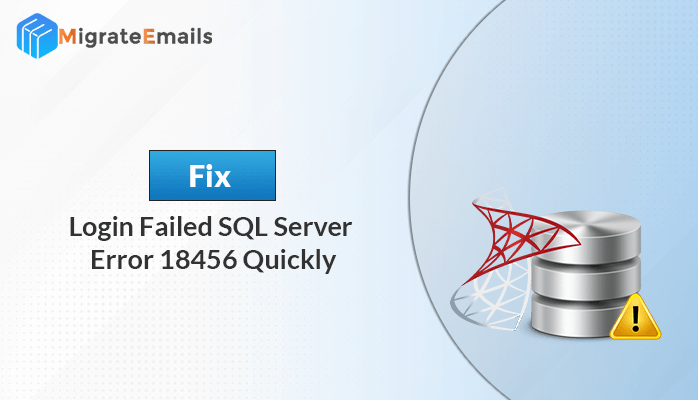-
Written By Vikash Kumar
-
Updated on February 19th, 2025
How to Repair Corrupted MDF File in Simple Steps
Introduction: Microsoft SQL Server stores its database information in MDF (Master Database File) and LDF (Log Database File) formats. When an MDF file gets corrupted, it can lead to data inaccessibility. Along with that, it affects business operations and productivity. Corruption can occur due to various reasons such as hardware failures, abrupt server shutdowns, malware attacks, or SQL Server crashes. Fortunately, there are multiple ways to fix and recover a corrupted MDF file. This blog will walk you through simple and effective methods including SQL Database Repair Tool to repair corrupted MDF file and restore your SQL database.
Understanding MDF Files in SQL Server
In SQL Server, the MDF (Master Database File) is the primary storage file that contains all the essential database information, including tables, indexes, stored procedures, and transaction records. It plays a crucial role in database operations, as it holds the actual data required for running applications and executing queries.
Importance of MDF Files
- Stores all database objects, such as tables, views, triggers, and indexes.
- Maintains relationships between database elements.
- Ensures data consistency and integrity.
Since MDF files are critical for SQL Server databases, proper backup and maintenance strategies are essential to prevent corruption and data loss.
Signs of MDF File Corruption
When an MDF (Master Database File) gets corrupted, it can lead to various issues that disrupt SQL Server operations. Here are some common signs that indicate MDF file corruption:
- SQL Server detected a logical consistency-based I/O error.
- The database cannot be opened due to inaccessible files or insufficient memory.
- The file header is corrupt. The database cannot be opened.
- SQL Server crashes frequently while trying to access the database.
- Sudden shutdowns during query execution.
- The database fails to load or becomes unresponsive.
- Queries take longer than usual to execute.
- SQL Server experiences frequent timeouts.
- Tables and stored procedures become inaccessible.
- The associated LDF file may also show corruption.
- Transaction rollbacks fail or take unusually long.
If you notice any of these symptoms, it’s crucial to act quickly to repair the MDF file and prevent further damage or data loss.
Methods to Repair Corrupted MDF File
When an MDF file becomes corrupted, it can lead to potential data loss. However, there are several methods available to repair the file and restore your database. Depending on the severity of the corruption, you can use built-in SQL Server tools, manual commands, or third-party recovery solutions. Below are some effective methods to repair a corrupted MDF file and get your SQL Server database running smoothly again.
Method 01: Use SQL Server Management Studio (SSMS) with DBCC CHECKDB Command
The DBCC CHECKDB command is a powerful tool in SQL Server used to check the integrity of your database and repair corruption. By running this command through SQL Server Management Studio (SSMS), you can quickly detect and fix issues in MDF files. Here’s how to repair corrupted MDF files in SQL Server:
- Firstly, launch SSMS and connect to your SQL Server instance.
- In Object Explorer, right-click the database that you suspect may be corrupted and select New Query.
- In the query window, type the following command: DBCC CHECKDB (‘YourDatabaseName’)
- Replace YourDatabaseName with the name of the corrupted database.
- Repair Minor Corruption (without data loss): DBCC CHECKDB (‘YourDatabaseName’, REPAIR_REBUILD)
- Repair Major Corruption (with possible data loss): DBCC CHECKDB (‘YourDatabaseName’, REPAIR_ALLOW_DATA_LOSS)
Note: The REPAIR_ALLOW_DATA_LOSS option may cause some data loss, so it’s recommended to take a full backup before using it.
Method 02: Repair Corrupted MDF Files in SQL Server Using Detach and Reattach the Database
Detaching and reattaching the MDF file can sometimes resolve minor corruption issues.
- Open SQL Server Management Studio (SSMS) and connect to your SQL Server instance.
- In the Object Explorer, right-click on the database that you want to repair. Select Tasks >> Detach.
- In the Detach Database dialog box, make sure to select the option to Drop Connections to ensure no one is currently using the database.
- CREATE DATABASE YourDatabaseName ON
- (FILENAME = ‘C:\NewPath\YourDatabase.mdf’),
- (FILENAME = ‘C:\NewPath\YourDatabase_log.ldf’)
- FOR ATTACH;
- Click OK to detach the database.
Note: If the corruption is severe or involves data loss, additional steps like restoring from backup or using the best tool to repair corrupted MDF file is required. Always ensure you have a backup before detaching or attempting repairs.
Method 03: Restore from a Backup to Repair Corrupted MDF File
One of the most reliable ways to regularly back up your SQL Server databases. As it provides a safety net in case of corruption or data loss. If you have a recent, valid backup of your database, you can restore it to return to a stable state. As a result, it can effectively repair corrupted MDF files in SQL Server.
- Launch SSMS and connect to your SQL Server instance where the database is hosted.
- In Object Explorer, right-click on the Databases folder and select Restore Database.
- In the Restore Database window, select the Device option and click the Browse button (three dots).
- In the Select Backup Devices window, choose your backup file (usually a .bak file) and click OK.
- In the Restore Database dialog box, make sure the Restore options are set to restore from the correct backup file>>OK.
Note: First, ensure you have a recent backup of the database, including both full backups and transaction log backups (if available). If you have only full backups, you may lose recent data changes since the last backup.
Method 04: Efficient & Reliable Solution to Repair Corrupted MDF File
The MigrateEmails SQL Database Repair Tool is a powerful and efficient solution for repairing corrupt MDF files. It ensures that SQL Server database administrators can recover their critical data and minimize disruption to business operations. It offers high accuracy in repairing and recovering data, making it a trusted solution for database corruption issues. Before saving the repaired data, the tool offers a preview feature that allows users to view the recovered tables, views, and other objects. Also, it can handle large MDF files without performance degradation. Users can repair multiple MDF files in a batch. It supports multiple versions of SQL Server, including all earlier and major versions.
A Few Steps to Repair Corrupted MDF Files in SQL Server
- Download and install the MigrateEmails SQL Database Repair Tool on your system.
- After that, click on Open to select the corrupted MDF file you wish to repair.
- Select the Recovery Mode of the MDF file on the basis of the level of corruption.
- Once the scanning process is complete, you can preview the recovered database.
- After verifying the recovered data, you can save it in a new MDF file or a compatible SQL Server format.
Preventive Measures to Avoid MDF Corruption
To prevent MDF (Master Database File) corruption, here are some key preventive measures you can take:
- Regular Backups: Always perform regular backups of your SQL Server databases.
- Use RAID Storage: Storing the MDF files on RAID-configured disks can help reduce the risk of physical disk failure.
- Power Protection: Use uninterruptible power supplies (UPS) to protect against sudden power outages or surges, as these can cause data corruption in SQL Server.
- Proper Shutdown Procedures: Always shut down SQL Server properly using the “shutdown” command.
- SQL Server Updates: Keep your SQL Server installation updated with the latest patches and updates.
- File System Integrity: Use a reliable file system (such as NTFS or ReFS) for your storage, and regularly run disk checks (e.g., CHKDSK) to ensure the file system’s integrity.
By taking these precautions, you can significantly reduce the risk of MDF corruption in your SQL Server environment.
Conclusion
MDF file corruption can be a major setback, but by using the right methods, you can recover and restore your database efficiently. Start with built-in SQL Server tools like DBCC CHECKDB, restore from backups if available, or use the best tool to repair corrupted MDF files. Taking preventive measures can significantly reduce the risk of future corruption.
Frequently Asked Questions
Q-1: Can I repair a corrupted MDF file without data loss?
Yes, minor corruption can often be repaired without data loss using the DBCC CHECKDB command with the REPAIR_REBUILD option. However, for severe corruption, the REPAIR_ALLOW_DATA_LOSS option may be required, which can result in some data loss. Always back up your database before attempting repairs.
Q-2: How long does it take to repair a corrupted MDF file?
The time required to repair a corrupted MDF file depends on:
The size of the database.
Severity of the corruption.
The method used (e.g., DBCC CHECKDB may take longer for large databases).
The performance of your system and storage.
Q-3: Can I repair a corrupted MDF file without SQL Server Management Studio (SSMS)?
Yes, you can repair a corrupted MDF file without SSMS by:
Using command-line tools like sqlcmd to run DBCC CHECKDB.
Using third-party MigrateEmails SQL database repair tool that don’t require SSMS.
Manually detaching and reattaching the database using T-SQL commands.
Q-4: What is the difference between MDF and LDF files?
MDF (Master Database File): Stores the actual database data, including tables, indexes, and stored procedures.
LDF (Log Database File): Stores transaction logs, which record all changes made to the database. Both files are essential for SQL Server operations.
About The Author:
Vikash is a subject matter expert in software development, specializing in simplifying complex concepts into clear, actionable insights. With extensive expertise in technology domains such as email migration, data recovery, cloud backup, and software solutions, he crafts engaging and informative content tailored to both tech-savvy professionals and everyday users. His focus is on providing value through content that is not only informative but also easily understandable, making intricate topics accessible to all audiences.
Related Post