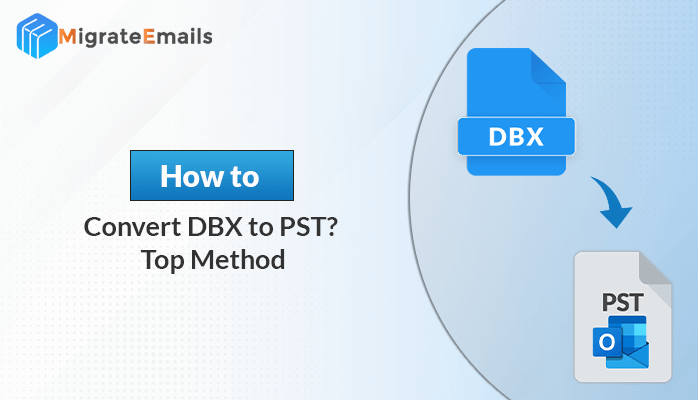-
Written By Kiran Sharma
-
Updated on June 25th, 2025
How to Fix 0x800ccc92 Error in Outlook 2003, 2007, 2010, 2013, 2016, 2019?
Microsoft Outlook puts up an error message sometimes that states 0x800ccc92 error in Outlook. This error generally occurs during sending and receiving any email over the Outlook application. The user is also unable to use the Outlook application anymore.

Take help from the smart tool to restore data from Outlook mailbox
Download the best DRS PST Recovery Tool to repair corupted PST files easily
The user experiences the following symptoms when Outlook error 0x800ccc92 occurs:
- An error message 0x800ccc92 appears on the computer screen.
- The active computer window got crashed.
- The Windows operating system runs slowly for mouse and keyboard input.
- The whole system pauses for a few moments.
So if the same things are happening with you while sending and receiving emails then it is sure that your Outlook application is not well mean there is a Message Send Receive Error Issue.

Therefore, being here on this page will count as one of the right decisions of your life. This page contains the reasons behind the Outlook error, followed by the brisk methods to get rid of the Outlook 0x800ccc92 error.
Primary reasons for 0x800ccc92 error in outlook 365, 2016, 2010
It is very important to understand the reasons whenever you encounter Outlook Issues. This technique helps to find the best suitable solution for fixing the error. So let’s have a look at the given points.
Entering the wrong credentials for logging Outlook
Sometimes the user enters the wrong username and password details to open the Microsoft Outlook application account. And this might be also a reason for the 0x800ccc92 error.
Corruption in oversized PST file
The outlook email client uses pst files to store data and sometimes it happens that these pst files exceed the size limit which causes corruption in them. So if outlook contains a corrupt pst file then also many times outlook shows a 0x800ccc92 error.
Breakdown of POP3 and SMTP Protocol
The MS Outlook also shows error whenever the POP3 and SMTP protocol of database server connection tends to fail due to some certain reasons.
Severe virus attack
If your Windows system files and MS Outlook related files are infected due to any virus attack then the possibility of error 0x800ccc92 will be there in the Outlook application.
Inappropriate outlook shutdown
If the user shutdowns Outlook forcefully or in an improper way, it affects the data files by corrupting the PST files and which in results may cause outlook error.
You May Also Read- How to Remove Duplicates from Outlook.
Manual ways to fix 0x800ccc92 error code in outlook 2019 and below versions
#Method 1:
Regenerate new password for MS Outlook account
- Open the Outlook settings and check for the POP3 and SMTP login details, and all the information regarding the basic server.
- If still, your system received the error 0x800ccc92 then it is sure that your outlook account password has been changed. So first of all login to web account using the required details and if the credentials are correct then log in otherwise reset a new password for your MS Outlook account after setting up your web-based email account.
- Follow the given path for changing the password.
File -> info -> Account settings -> Select the email address -> change ->
update the new password
#Method 2:
Use inbox repair utility(SCANPST.EXE) to repair damaged PST file
If the PST files are not well then the error cannot be resolved. So firstly the user has to fix the errors in the PST files and it can be done by using the inbuilt utility of the Outlook i.e SCANPST.EXE before the PST files data completely damaged.
#Method 3:
Manage the size of MS Outlook data file
If the PST file is oversized then also there are more chances of error in Outlook. Making the PST files in a compact, split and proper size not only keeps Outlook application out of errors but this technique also helps the Outlook to run smoothly and increase the performance of Outlook.
Last line
So in this post, I have discussed the Outlook error 0x800ccc92, how it occurs and how you can resolve it manually. But still, if the above-discussed methods fail to handle Outlook error code 0x800ccc92 then you can use the third-party software tool to solve the Outlook error 0x800ccc92. The software is recommended by many IT experts, and it will definitely solve the Outlook issue.
Also Read: Best Methods to Fix Outlook Error 0x800ccc19
About The Author:
I am Kiran Sharma, a Technical Expert in Content writing. I have technical expertise in the field of Email Backup, Data Recovery, and Email Migration, and resolve technical queries related to Cloud Backup or Email Migration for individuals and businesses.
Related Post