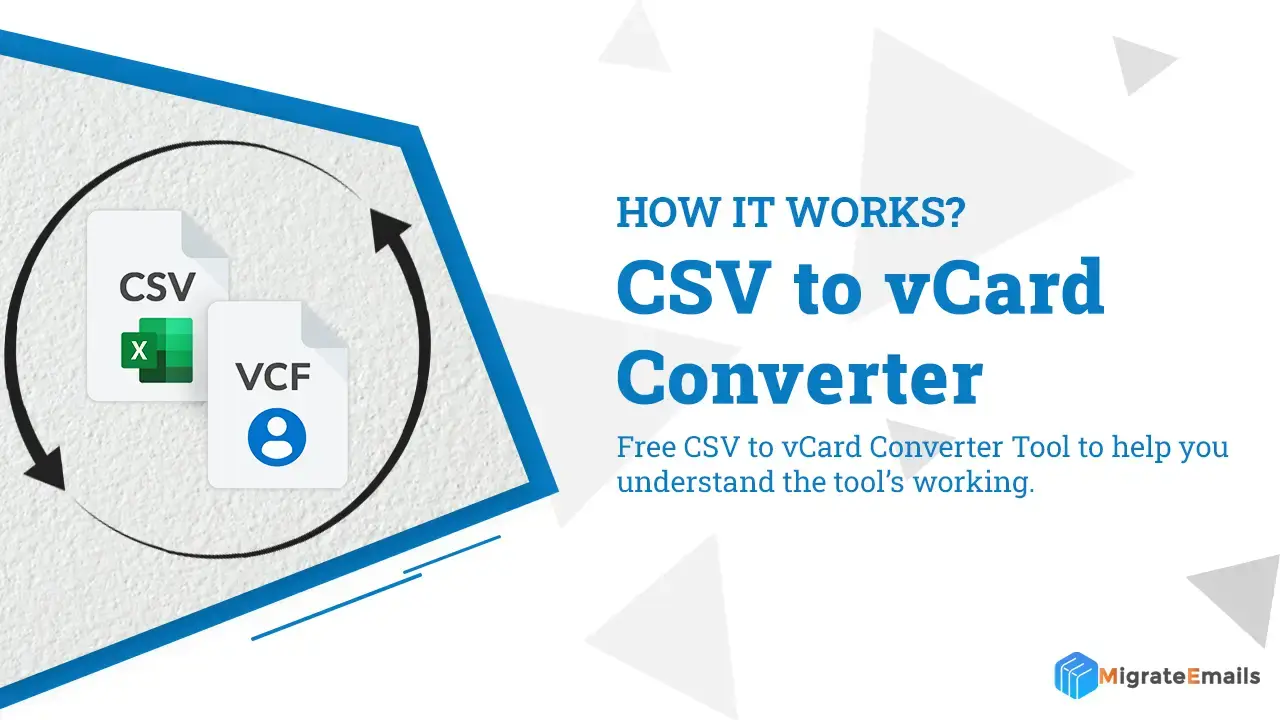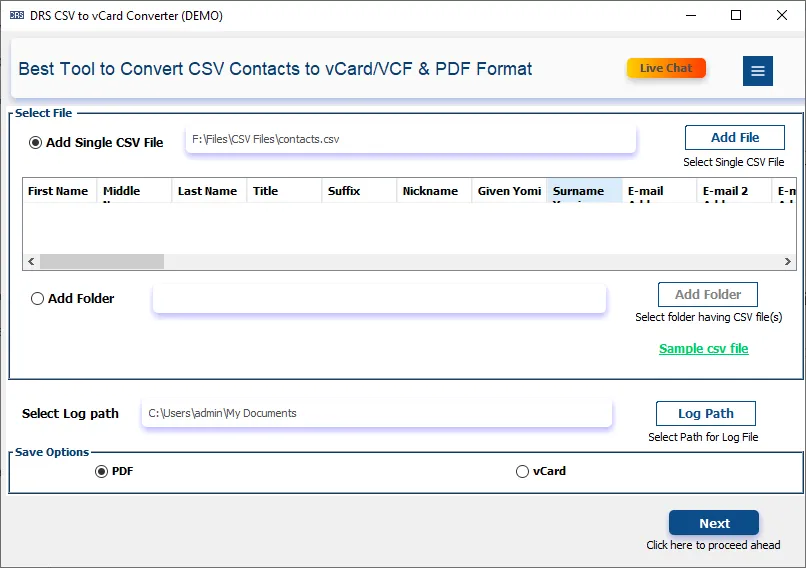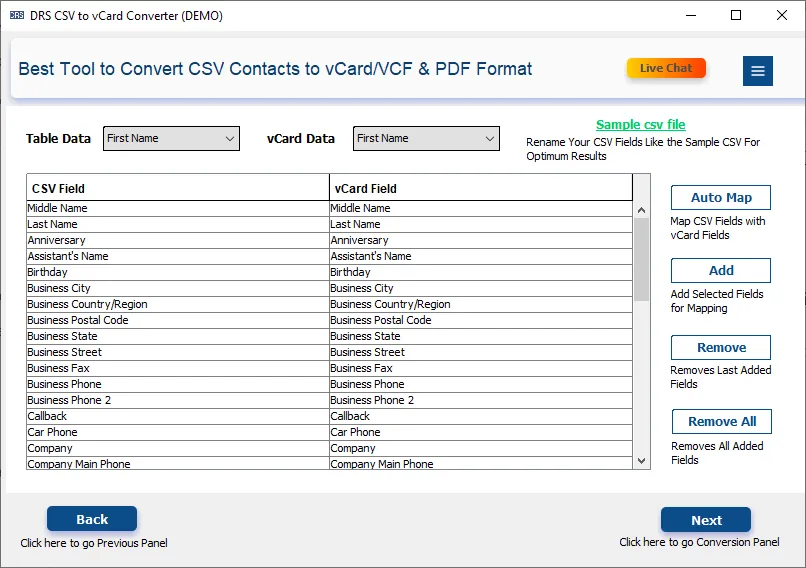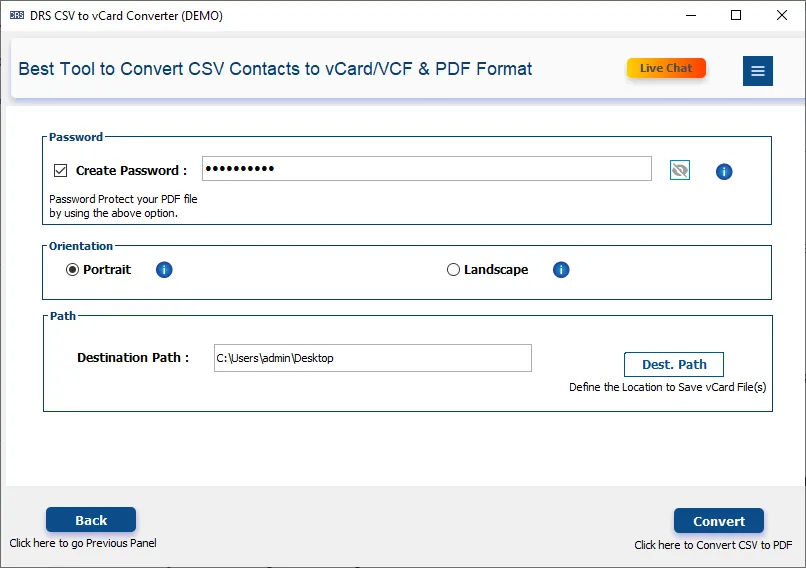CSV to vCard Converter
Trustworthy Software to Bulk Convert CSV Files to VCF Online
MigrateEmails CSV to vCard Converter Tool is software available online to help you safely convert contacts in CSV files to VCF. CSV is a versatile file format for storing and sharing contact details, however, some platforms only support VCF. For that, this CSV Converter will be effective and reliable, hence you can convert CSV format to .vcf without any data loss. Moreover, this tool enables users to convert CSV file to PDF easily.