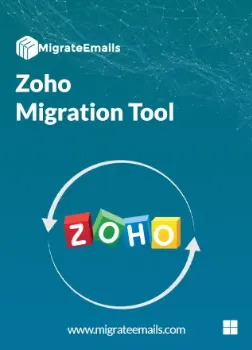Zoho Migration Tool
MigrateEmails Zoho Migration Tool simplifies Zoho Mail Migration into various file types and email clients. The application enables you to save Zoho personal & business mail accounts locally into PST, MBOX, EML, MSG, PDF, CSV, GIF, etc. You can also migrate Zoho mail to Gmail, Yahoo Mail, Office 365, Thunderbird, AOL, and many other webmail and email clients. For exporting only the desired mailbox data, this utility provides various advanced features. Above all, the Zoho Mail Converter Tool is widely compatible with all versions of Windows OS.